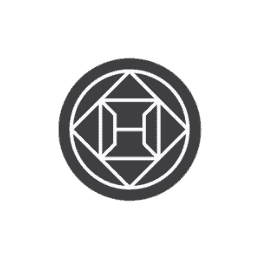You can do just about anything on an app these days. You can send money to any corner of the globe, you can edit photographs in ways only powerful computers could a few years ago, and you can schedule someone to walk your dog. But what about remodeling your home? While an application will never replace what a contractor can do with blueprints and CAD software, a visualizer app for iPhone and Android can help you imagine updates and what changes to a room might look like. With plenty of fantastic applications available for download, here are a handful of our favorites to help you visualize your desired home design.

Havenly (iOS)
Sometimes it’s not the room that needs updating, it’s the decorations. A splash of color and new furniture can breathe new life into any room. But what works? You’re great at a lot of things, but interior decorating might not be one of them. With Havenly, you have access to an interior designer who can help you pick. You snap some pics of the room, and then they will go to work.
The app itself is free, but if you want to use the certified designer, it costs $79 to upgrade the app.
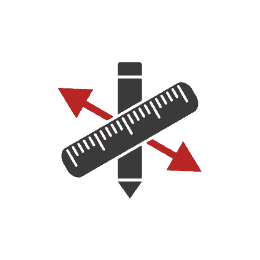
Photo Measures (iOS)
Do you hate measuring? Do you need a rough estimate of measurements and just don’t feel like spending the time finding a tape measure and writing down the half-dozen different lengths of a countertop? With Photo Measures, the renovation by design application will make life so much easier.
Simply open up the app, direct the camera toward the area you want to be measured, and the app will analyze the area and give you measurements. Now, if you’re going to be doing any home renovation projects or small updates yourself you absolutely need to measure with a trusty tape measure.
The old saying of measure twice, cut once, still applies. But when you need a quick idea of measurements before running to the home improvement store, this is a fantastic app to use.

Magicplan (Android and iOS)
Maybe you want to get more into the weeds of your home renovation. When that’s the case Magicplan will help with that. The design of this home app makes it possible to truly see what you can do with your home’s space. By taking photographs of a room the app will stitch everything together, then create a floor plan and lay it out in a blueprint-like design. You can then work with the software and add different features like a sink or shower.
The application is beautiful for when you want to make sure your home improvement ideas can be pulled off prior to seeing a contractor. It may also help you share your ideas with the contractor if you’re not exactly sure how to describe what you’re looking for.

Planner 5D (Android and iOS)
Curious what a room in your house would look like using certain building materials, textures, or shades? With Planner 5D you can figure this out before buying the new flooring or wallpaper. With over 4,000 items in the software catalog, you will likely find exactly what you’re looking for with the textures and colors. It also offers both 2D and 3D views, so you can see your home from any angle.

Houzz (Android and iOS)
This application is a bit like Havenly, only on a larger scale. Instead of only focusing on interior design, the Houzz advice will go further than that. You can connect with local contractors, builders, and other home improvement professionals. It’s a great tool to start off with if you’re not sure who in your area can work on your home and the projects you are interested in completing.

Color911 (iOS)
The worst part of painting a room isn’t the actual painting. It’s finding the right shades to determine which works for you. Picking up the swatches at your local paint store only goes so far, and buying sample after sample of paint can really add up quickly. Before you know it you’ve dropped $50 or $100 just on sample paint, most of which you’ll never use again.
With the Color911 application, you can tweak different color themes and use these colors on visualizations of your home. Plus, the house-sharing feature makes it possible to send the color themes to friends, if you’d like their opinions.

iHandy Level (iOS)
The classic level app has been around for almost as long as the iPhone. Sometimes you just need a level and don’t have one in hand. Instead of running to the garage, this simple-to-use application has a level built right in. Your phone may end up being your go-to tool, as it offers a level, measuring options, and a flashlight, all in the same device.
Contact Gilbert Design Build
If you need any assistance with your upcoming home renovation, or you want a contractor to start up on the design right away, give the team here at Gilbert Design Build a call. You don’t need any apps to give us a call.